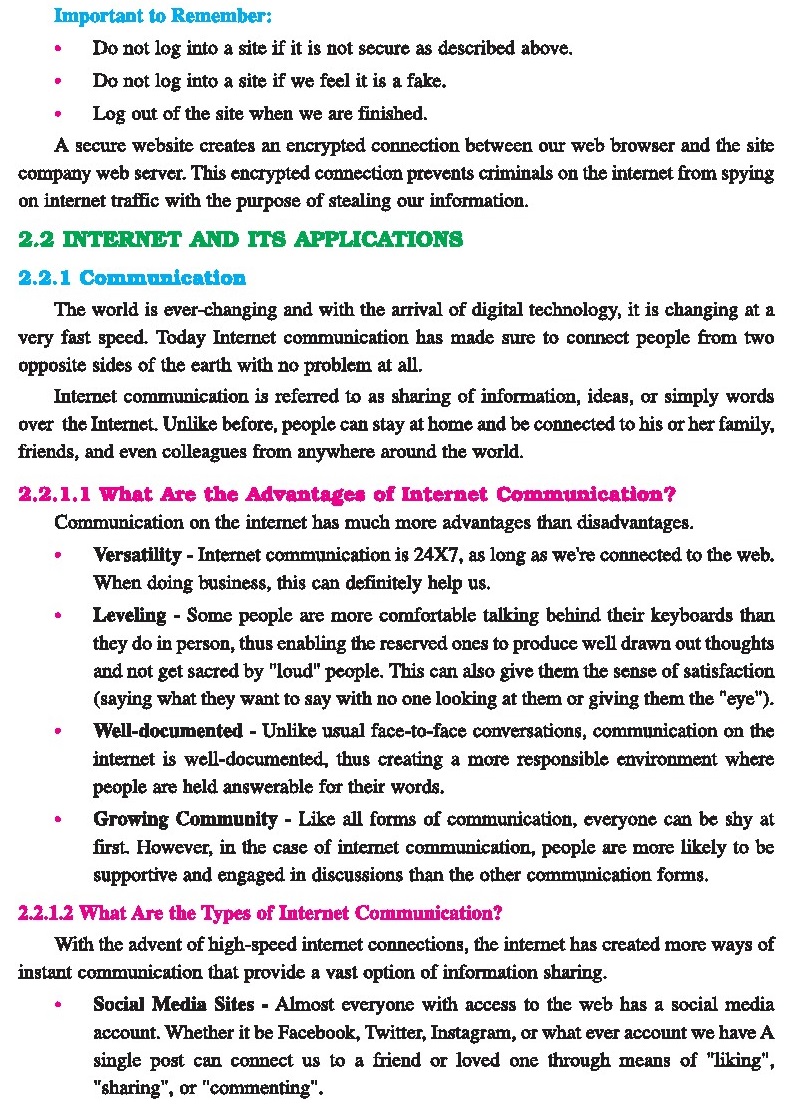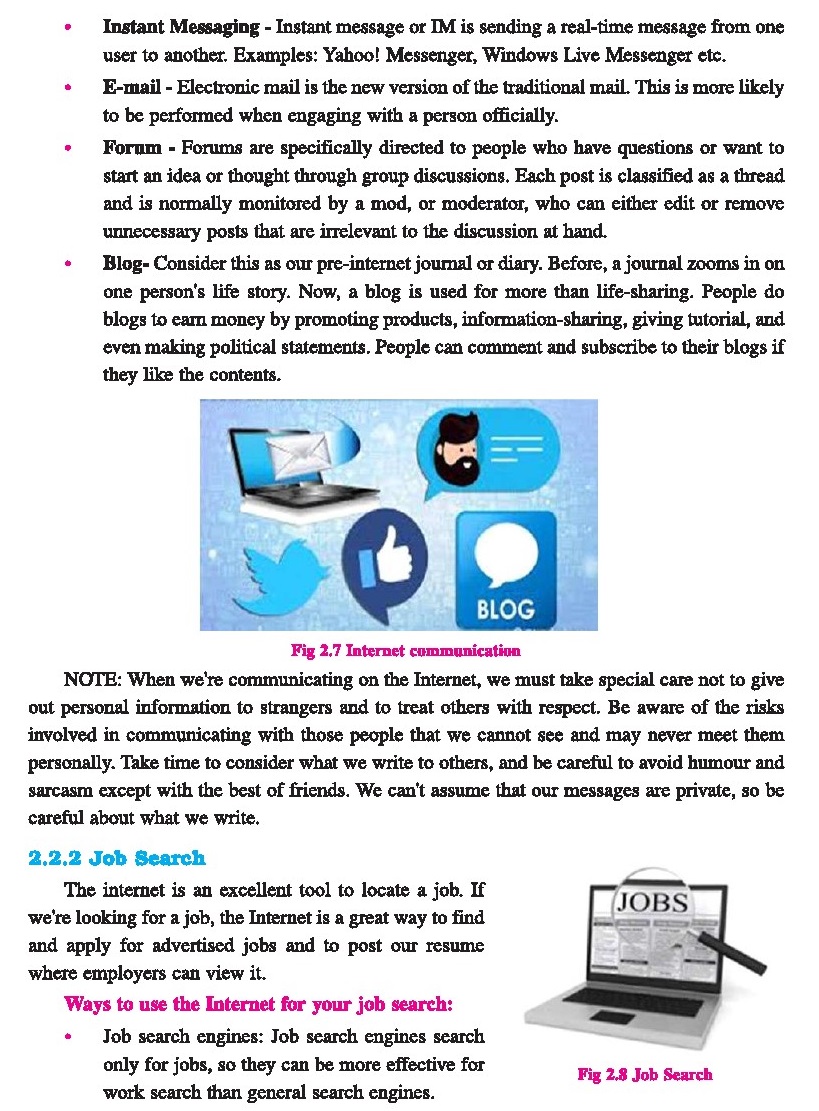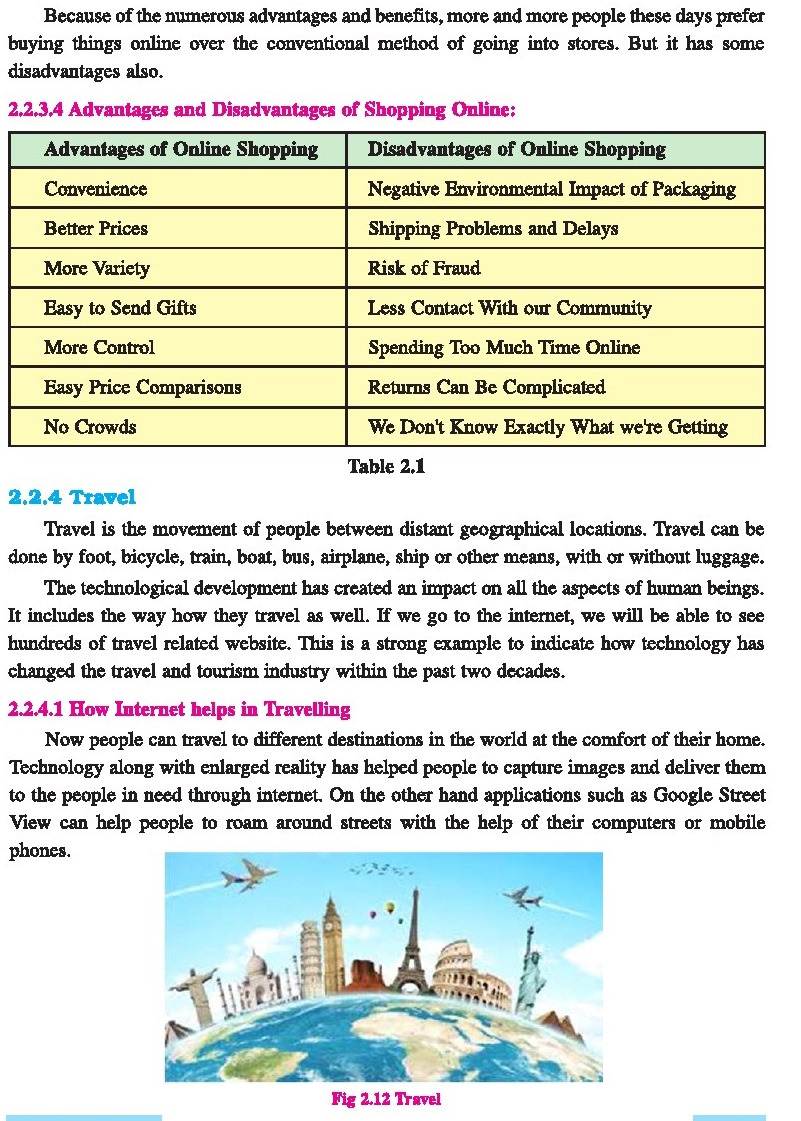Chapter-2 Usages of Internet
CHAPTER NO.2 USAGE OF INTERNET
INTRODUCTION
Internet is the one of the best technologies gifted
to mankind in present scenario. It has brought the entire world at our
fingertips. Today the use of Internet has increased tremendously.
In this chapter we will lear about Internet & World Wide Web. Also we will discuss about its applications, security, searching techniques and will learn about Google apps.
2.1 INTERNET
The name Internet itself suggests its meaning. It
stands for Intemational network of computers. A network is a interconnection
between two or more computers.(as already studied in previous classes) The
Internet,sometimes simply called "The Net," is a global network
connecting millions of computers all over the world.
These computers are digitally connected to each
other by cable, fibre or wireless links. We can use the internet
to browse websites, communicate with people,
download pictures and videos, listen to music or do lots of other amazing
things.
When two computers are connected over the Intemet,
they can send and receive all kinds of information such as text, graphics,
voice, video, and computer programs. We can get information, access data, shop,
play games and many more with just a mouse click.
2.1.1 Internet Service Provider
Internet service provider (ISP) is a company that
provides Internet connections and services to individuals and organizations.
ISP makes the Internet a possibility. In other words, without
a subscription with an ISP, we won't have a
connection to the Intemet. For a monthly rent, the service provider usually provides
a software package, username, password and access phone number ¢.g. Airtel,
Vodafone, Idea, BSNL, Jio etc.
Early ISPs provided Internet access through dial-up
modems. This type of connection took place over regular phone lines and was
limited to 56 Kbps.. In the late 1990s, ISPs began offering faster broadband
Internet access via DSL and cable modems. Some ISPs now offer high-speed fibre
connections, which provide Internet access through fibre optic cables.
ISPs may also be called IAPs(Intemmet Access
Providers).
2.1.2 Web Browsers
A Web Browser or simply Browser is an application
software that allows us to view and access websites on the Internet. It allows
a user to locate, access and display web pages. User can request for any web
page by just entering a URL (Uniform Resource Locator) in the address bar of
the browser. A browser can show simple text, audio, video, hyperlinks and
animations. The main function of the web browser is to fetch information
resources from the
web and display them on a user's device
(@C, laptop, Mobile etc.). There are a lot
of browsers available in the market today.
Following is the list of some common
web
browsers:
Microsoft Internet Explorer
Google Chrome
Apple Safari
Mozilla Firefox
Opera
2.1.3 Bookmarks and Favourites
As we know a Bookmark is a thin marker commonly made
of card, metal, plastic or cord etc. Itis used to keep the reader's place in a
book and enable the reader to return to it with ease.But when referring to an
Internet Browser, it is a method of saving a web page's address. There
is no difference between bookmarks and favorites.
They are different words that describe the same thing. Internet Explorer is the
only major Web browser that uses the term “favorites.” A URL saved for future
browsing in Mozilla Firefox, Google Chrome and Apple Safari is called a
“bookmark.” With millions of websites coming online daily, we will certainly
find ones we
want to revisit by using Bookmarks. Bookmarks and
Favorites save Web addresses so that we can return to them quickly, without
having to retype them. Whether we are using Mozilla Firefox, Internet Explorer,
Safari, Chrome or another browser, the procedure is similar.
Adding Bookmarks:
Open the web page where we want to add a bookmark
to.
Find the star on the address bar.
Click the star. A box will pop up.
Choose a name for the bookmark. Leaving it blank
will only show the icon for the
site.
Choose what folder to keep it in.
Click Done.
2.1.4 Identify Secure Sites (HTTPS,
Lock Symbol)
It's unfortunate that not every website is
trustworthy and secure. An unsafe website can spread malware, steal
information, send spam, and more. There are two simple ways to ensure that we
are on a secure website.
1. Look at the web address in web browser, make sure the web address starts with https://
HTPS stands for Hypertext Transfer Protocol
over Secure Socket Layer (SSL). It is the modification of HTTP used to secure
the information between browser and server. It provides authentication and
security for website information. HTTPS encrypts the information given by user
side and decrypt the information from server side.
SSL Certificate provides security for the customer
side information.
2. Look for a closed padlock in web browser.
Internet data travels from its starting point to its
destination through numerous routes and relay points. At every point in the
journey, it's possible that somebody could intercept and read the data. A green
padlock indicates:
We are definitely connected to the website whose
address is shown in the address bar; the connection has not been intercepted.
The connection between the browser and the website
is encrypted to prevent spying.
When we click on the padlock we should see a message
that states the name of the
company and "The connection to the server is
encrypted” .
Note : Different web browsers have the padlock in
different locations on the screen.
Important to Remember:
Do not log into a site if it is not secure as
described above.
Do not log into a site if we feel it is a fake.
Log out of the site when we are finished.
A secure website creates an encrypted connection
between our web browser and the site company web server. This encrypted
connection prevents criminals on the intemet from spying on internet traffic
with the purpose of stealing our information.
2.2 INTERNET AND ITS APPLICATIONS
2.2.1 Communication
The world is ever-changing and with the arrival of
digital technology, it is changing at a very fast speed. Today Internet
communication has made sure to connect people from two opposite sides of the
earth with no problem at all.
Internet communication is referred to as sharing of
information, ideas, or simply words over the Internet. Unlike before, people
can stay at home and be connected to his or her family,friends, and even colleagues
from anywhere around the world.
2.2.1.1 What Are the Advantages of
Internet Communication?
Communication on the intemet has much more
advantages than disadvantages.
Versatility - Internet communication is 24X7, as
long as we're connected to the web.
When doing business, this can definitely help us.
Leveling - Some people are more comfortable talking
behind their keyboards than
they do in person, thus enabling the reserved ones
to produce well drawn out thoughts and not get sacred by "loud" people.
This can also give them the sense of satisfaction (saying what they want to say
with no one looking at them or giving them the eye").
Well-documented - Unlike usual face-to-face
conversations, communication on the
internet is well-documented, thus creating a more
responsible environment where
people are held answerable for their words.
Growing Community - Like all forms of communication,
everyone can be shy at
first. However, in the case of internet
communication, people are more likely to be
supportive and engaged in discussions than the other
communication forms.
2.2.1.2 What Are the Types of Internet
Communication?
With the advent of high-speed intemet connections,
the internet has created more ways of instant communication that provide a vast
option of information sharing.
Social Media Sites - Almost everyone with access to
the web has a social media
account. Whether it be Facebook, Twitter, Instagram,
or what ever account we have A
single post can connect us to a friend or loved one
through means of "liking",
“sharing”, or "commenting".
Instant Messaging - Instant message or IM is sending
a real-time message from one
user to another. Examples: Yahoo! Messenger, Windows
Live Messenger etc.
E-mail - Electronic mail is the new version of the traditional
mail. This is more likely
te be performed when engaging with a person
officially.
Forum - Forums ate specifically directed to people
who have questions or want to
start an idea or thought through group discussions.
Each post is classified as a thread and is normally monitored by a mod, or
moderator, who can either edit or remove
unnecessary posts that are irrelevant to the
discussion at hand.
Blog- Consider this as our pre-internet journal or
diary. Before, a journal zooms in on one person's life story. Now, a blog is
used for more than life-sharing. People do
blogs to eam money by promoting products,
information-sharing, giving tutorial, and.
even making political statements. People can comment
and subscribe to their blogs if
they like the contents.
NOTE: When we're communicating on the Internet, we
must take special care not to give out personal information to strangers and to
treat others with respect. Be aware of the risks involved in communicating with
those people that we cannot see and may never meet them personally. Take time
to consider what we write to others, and be careful to avoid humour and sarcasm
except with the best of friends. We can't assume that our messages are private,
so be
careful about what we write.
2.2.2 Job Search
The internet is an excellent tool to locate a job.
If we're looking for a job, the Internet is a great way to find
and apply for advertised jobs and to post our resume
where employers can view it.
Ways to use the Internet for your job search:
Job search engines: Job search engines search only
for jobs, so they can be more effective for work search than general search
engines.
For example: monsterindia.com, naukri.com,
naukriHub.com, timesjobs.com etc.
Social Media : Social Media can allow us to get up
close and personal with potential
employers. Twitter (twitter.com) gives you the
ability to follow companies and
recruiters, who may offer information about upcoming
job openings. Similarly,Facebook (facebook.com) is filled with corporate pages
that include career information.
Social media isn't just about receiving information;
we can use it to contact potential emoployers and to actively network in our
job search.
Visit employer websites to look for jobs and work
opportunities : Many employers
prefer to hire directly through their websites,
which are often a useful source to easily access information about their
organizations.
2.2.2.1 Presenting Your Resume
Our job search isn't just about finding the right
job; it's about convincing employers that we are the right person for the job.
Don't start job search without giving due thought to our resume because a
strong resume does wonders for our chances of making it to the interview stage.
2.2.3 Online Shopping
Online Shopping is the action or activity of buying
goods or services over the Internet. In simple words it is a form of electronic
commerce which allows consumers to directly buy goods or services from a seller
over the Internet using a web browser. We can do online shopping from any
online store(A website meant for online shopping).An
online store is a website through which customers place orders. It may represent a small local store, a major retailer,
an e-commerce store or an individual who sells products through a third-party site
2.2.3.1 Some famous online stores are:
Wwww.amazot.com
www.flipkart.com
www.snapdeal.com etc.
2.2.3.2. How to buy a product through
online shopping:
1. If there's a particular brand or store we like,
we can go straight to their website or we can visit a shopping website such as
Amazon or flipkart etc., which carry broad
ranges of new and second-hand items.
2. Search for a product: Type the name of the item
we want to buy into the search box
and click Search or press enter on our keyboard.
This will give us items available
based on product reviews and price.
3. Add to basket or cart: Once you have chosen the
amount and colour click on ADD TO
BASKET. Doing this will save the detuils of this
item until we are ready to buy it.
4. Continue shopping or buy your product: We now
have two choices either to Continue
Shopping if you wanted to buy other items from this
website or to click on Go to Cart
and pay for the item we have chosen.
5. If we've finished shopping, click Proceed to
Checkout.
6. Now sign in as a new customer.
7. Enter delivery address
8. Choose the payment option like by credit card or
debit card
9. Fill the payment details(card details)
10. Then click on "place your order".
Because of the numerous advantages and benefits,
more and more people these days prefer buying things online over the
conventional method of going into stores. But it has some disadvantages also.
2.2.4 Travel
Travel is the movement of people between distant
geographical locations. Travel can be done by foot, bicycle, train, boat, bus,
airplane, ship or other means, with or without luggage.
The technological development has created an impact
on all the aspects of human beings.
It includes the way how they travel as well. If we
go to the internet, we will be able to see hundreds of travel related website.
This is a strong example to indicate how technology has changed the travel and
tourism industry within the past two decades.
2.2.4.1 How Internet helps in
Travelling
Now people can travel to different destinations in the world at the comfort of their home.Technology along with enlarged reality has helped people to capture images and deliver them to the people in need through internet. On the other hand applications such as Google Street
View can help people to roam around streets with the help of their computers or mobile phones.
The popularity of smartphones has also helped people
to travel without any hassle. In fact,people can simply find anything that they
want with the help of their mobile devices while traveling.
The development of technology has also helped people
to travel in a cost effective manner.For example, people had to purchase
international calling cards when they travelled to a foreign country in the
past. Now a variety of instant messaging and VOIP (voice over Internet
Protocol) applications are available for them to communicate at a cheaper price
tag.
Whenever we go to a new hotel or a restaurant, we
would be going through the reviews that it has on Trip Advisor and other review
platforms. Then we will be able to get a clear understanding about the service
that we would receive at the end of the day.
We can even do ticket bocking at home, which can help
us to save a considerable amount
of time. In fact, all the services that a traveller
would need are available online. For example we can book our railway ticket
online from the official website of Indian Railway (www.irctc.co.in).In order
to book rail tickets online we need to have an IRCTC account.
Wecan do online train tickets booking by logging
into the IRCTC (a subsidiary of the
Indian Railways) website directly or by secking help
from licensed IRCTC agents
After that, we have to select the source and
destination stations
Select preferred train
Check for train ticket availability
We have to fill the passenger details (Like: Name/s,
age, gender, berth preference and
meal preference)
After completing all the personal details, proceed
towards payment
Fill the details required at the time of payment
online train ticket booking is finalised once the
payment is made
A message or email will be sent to the passenger's
registered details
2.2.4.2 Facility of FASTag in
travelling
FASTag is a tag which enables automatic deduction of toll charges and lets us pass
through the toll plaza without stopping for the cash transaction. FASTag is linked to a prepaid account from which the applicable toll amount is deducted. The tag employs Radio-frequency Identification (RFID) technology and is affixed on the vehicle's windscreen after the tag account is active.FASTag is a perfect solution for a hassle
free trip on national highways.
What are the benefits of using FASTag?
1. Ease of payment - The toll amount is
automatically deducted from fastag prepaid
account, So no need to carry cash for the toll
transactions, It also saves time.
2. Online Recharge - FASTag can be recharged online
through Credit Card / Debit Card
/ NEFT/ RTGS or Net banking
3. SMS alerts for toll transactions, low balance,
etc.
4. Online Portal for customers
5. Validity of 5 Years
2.2.5 Social Networking
Social networking is the use of Internet-based social media sites to stay connected
with friends, family, colleagues, customers,or clients. Social networking can have a social purpose, a business purpose, or both,through sites such as Facebook, Twitter,LinkedIn, and Instagram, among others.The internet changed the way people interact with each other as well as work culture, and those changes first arose on
social media sites. Social media helps people to establish better relationships with their family and friends. That is why people spend a lot of their time online browsing social sites, and usage has only gone up with increase in the use of smartphones and tablets etc.Some of the popular social networking sites are:
2.2.5.1 Facebook ;
Facebook is the biggest social media site around, with more than two
billion people using it every month. That's almost a third of the world's population! There are more than 65 million businesses using Facebook Pages and more than six million advertisers actively promoting their business on Facebook. It's easy to get started on Facebook because almost all content format works great on Facebook - text, images, videos, live videos, and stories etc.
2.2.5.2 You Tube :
YouTube is a video-sharing platform where users watch a billion hour of videos
every day. We can create a YouTube channel for our brand where we can upload videos
for our subscribers to view, like, comment and share.Besides being the second
biggest social media site, YouTube (owned by Google) is also often known as the
second largest search engine after Google.
2.2.5.3 WhatsApp : WhatsApp is a
messaging app used by people in over 180 countries.
Initially, WhatsApp was only used by people to communicate with their family and friends.Gradually, people started communicating with businesses via WhatsApp.
2.2.5.4 Instagram :
Instagram is a photo and video sharing social media app. Instagram
(owned by Facebook), was founded by Kevin Systrom and Mike Krieger in October 2010. The company operates independently of Facebook and is headquartered in San Francisco, Califomia.Instagram is an online social networking company that lets you share photos and videos,stories, and live videos with your followers.
Why is Instagram called Instagram?
Instant Camera + Telegram = Instagram
The name Instagram is a combination of the words “instant camera” and “telegram.”
Systrom wanted its name to be easy to pronounce and spell.
2.2.5.5 Twitter :
Twitter is online news and social networking site where people
communicate in short messages called tweets.
Tweeting is posting short messages for anyone who follows you on Twitter, with
the hope that your messages are useful and interesting to someone in your
audience.
2.3 INTERNET SEARCH
On the Internet, searching is just trying to find the information we need. The Internet is a big place, and getting information from it can seem a little discouraging. The Internet contains an unbelievable amount of information, which is really not all that useful unless we can find what we're looking for. Internet searching is one of the easiest and useful ways to use the Internet. There are endless reasons for why Internet searching is so helpful. People use common search engines to find web pages, images, books, currency conversions, definitions,file types, news, local information, movies, and many more.
2.3.1 Search Engines
Searching is one of the most popular activities on the internet. Search engines have become an essential part of everyone's lives. A search engine is a web-based tool that enables users to locate information on the World Wide Web. The engine provides a list of results that best match what the user is trying to find. An Internet search can generate a variety of sources for information. Results from online encyclopaedias, news stories, university studies, discussion boards, and even personal blogs can come up in a basic Intemet search. Popular examples of search engines are Google, Yahoo!, and MSN Search. Search engines utilize automated software applications (referred to as robots, bots, or spiders) that travel along the Web, following links from page to page, site to site. The information gathered by the spiders is used to create a
searchable index of the Web.
2.3.1.1 Google.com :
Google Search Engine is the best search engine in the world and it
is also one of most popular products from Google. Almost 70% of the Search Engine market has been acquired by Google. What made Google the most popular and trusted search engine is the quality of its search results. Google is using sophisticated algorithms to present the most accurate results to the users. Google's founders name is Larry Page and Sergey Brin came up with the idea that websites referenced by other websites are more important than others and thus deserve a higher ranking in the search results.
2.3.1.2 Bing.com : Bing is Microsoft's answer to Google and it was launched in 2009.Bing is the default search engine in Microsoft's web browser. At Bing, they are always striving to make it a better search engine but it's got a long way to go to give Google competition. Bing is Microsoft's attempt to challenge Google in search, but despite their efforts, they still did not manage to convince users that their search engine can be a reliable alternative to Google.Their search engine market share is
constantly below 6%, even though Bing is the default search engine on Windows PCs.
Bing originated from Microsoft's previous search engines (MSN Search,
Windows Live Search, Live Search)
2.3.1.3 Wikipedia.com :
Wikipedia is a free, open content online encyclopaedia created
through the collaborative effort of a community of users known as Wikipedians. Anyone registered on the site can create an article for publication; registration is not required to edit atticles. The site’s name comes from wiki, a server program that enables anyone to edit Web site content through their Web browser. Wikipedia provides us with all the information we need and it also allows us to edit articles if we wish to. Everyone that wants to look for information about something will somehow go on Wikipedia. It is the largest and most popular reference work that is found on the Internet.
Jimmy Wales and Larry Sanger launched Wikipedia on January 15, 2001. At the very
beginning, Wikipedia was available only in English but later on was available in 295
languages.
2.3.1.4 Encyclopedia.com :
As the Intemet's premier collection of online encyclopedias,
Encyclopedia.com provides us reference entries from credible, published sources like Oxford University Press and Columbia Encyclopedia.
At Encyclopedia.com, we get free access to nearly 200,000 reference entries from sources we can cite. Plus, more than 50,000 topic summaries feature related pictures, videos, topic summaries, and newspaper and magazine articles from around the world, Encyclopedia.com also provides innovative tools that allow us to rate and sort the reference content that we find to be the most useful.
2.3.2 Search Techniques
Internet is the place to find information about anything that we want or need. But there are billions of websites on the Intemet, and to find the specific information we want - quickly and easily is very complicated.
The best way to search the Internet is to take
advantage of the power built into search engines (specialized websites such as
Google.com, Yahoo.com, Bing.com or ask.com). Just enter words or phrases
related to what you want to find, and the search engine will display a list of
websites that include that information. Many times, the list shows a brief
description of what's on each website, making it easier to decide which site to
check out.
We can further narrow our search in several ways:
2.3.2.8 By Using Specific Keywords :
Keywords are the terms that you use to find
content on the internet. Making keywords as specific as possible will help the search engine to track down the information that we want.
Say, for example, suppose that we want to find a local supplier that can supply bakery
items at home. If we type bakery items into our search engine, the results will include many pages about every type of bakery item, whereas typing bakery item supplier will return a more concise range of suppliers.
We can further refine our search by including other specific keywords. If we add our location, for example, we'll likely find someone local.
2.3.2.2 By Simplify Your Search Terms :
Some engines include stop words in their
searches. These are frequently used words such as prepositions (in, of, on), conjunctions (and,but) and articles (a, the), which mean that we'll end up with more pages in search results than we need.
So, it's usually best to eliminate stop words from intemet searches.
Also, use the simplest form of the keywords that
we're looking for, by avoiding plurals and verb forms with suffixes such as
-ing, -s or -ed. For example, we would improve the quality of our search
results by searching for service rather than services, or finance rather than
financed or financing.
2.3.2.3 By Using Quotation Marks :
Enclosing a search term within quotation marks
prompts the search engine to search for that specific word or phrase.
If the term is a single word, using quotation marks will cut out stemmed variations of it.For example, if you search for the word director, you'll likely receive a lot of results for direct,direction, directions, and so on, too. Typing “director” (with quotation marks), however, will ensure that you only get results for that stem word.
Note : Some search engines allow you to search for specific words by preceding them with the + symbol.
2.3.2.4 By Removing Unhelpful Words : Inserting a hyphen/small dash/minus sign
immediately before a word excludes it from a search.So imagine, for example, that we're looking to find out more about marketing. However,we want to concentrate on traditional marketing techniques, whereas the internet appears to be full of references to digital and social media marketing, all of which are appearing in our search.
Typing in marketing -digital will exclude digital from the search, making it easier for us to find the information we're looking for. Typing marketing digital -social would allow us to get more accurate information.
2.3.2.5 Search Using Operators :
Wildcard Searches: use the * symbol as a placeholder
for another word. For example, searching for * man in the world retums results for the richest man in the world, the tallest, the oldest, and so on. Wildcard searches are also useful when, for example, we don't know the full text of a quote.
2.3.2.6 Combination Searches : The OR operator
enables us to search for two or more terms simultaneously, and is most useful
when those terms are very similar. Typing selling OR retailing, for example,
will return pages where either of the terms is used, without both needing to be
present.
Another way to combine searches is to use AND. This operator ensures that we receive
only search results that include two or more terms.
For example, the search "Ambujas" AND
“Ambanis" would only deliver search results
that includes the names of both companies.
2.3.2.7 Search a Specific Site :
When we type site: followed by the URL of the website that we wish to search
and a search term, we limit our search to a single website. So,
site:www.pseb.ac.in "result" will retum all the pages from
www.pseb.ac.in that feature the term "result"
2.3.2.8 Finding Related Sites :
Another useful operator is related: Typing this in front of a web address that
we already know - as in related:abc.com- our search results will deliver a
range of websites that are similar to abc.com.
2.3.3 Image Search
Search by image is a feature by using we can check similar pictures and photos from the
internet. When we seerch with an image, our results may include:
Similar images
The websites that contain these images
We can do an image search on most browsers, like:Chrome, Firefox, and Safari etc.
To search by image, follow the steps given below:
¢ Qn your computer, open a web browser, like Chrome or Safari.
Go to Google Images.
Click Search by image. (2)
Click Upload an image > Choose file or Browse.
Select a picture from your computer.
Click Open or Choose.
2.3.4 News Search
We'll find the services to search for the latest news stories from hundreds of sources on the web. These services provide exceptionally good results for current event searching, because they crawl only news sites and revisit these sites several times per day. Thus, the results are usually focused and timely.
Google News
http://news.google.com/
Yahoo News
http:/(news.yahoo.com/
2.3.5 Map Search
Online map services can be used to get directions or search a given location. Google Maps is one of the most popular online map services.To find a location on Google Maps:
Type the address in the search field at the top of the page and click on Search Maps or
press Enter or Return on your keyboard.
2.4 INTERNET AND WORLD WIDE WEB
The Internet is a global network of networks while the Web, also referred formally as
World Wide Web (www) is collection of information which is accessed via the Internet.Another way to look at this difference is; the Internet is infrastructure while the Web is service on top of that infrastructure. Altematively, the Intemet can be viewed as a big book-store while the Web can be viewed as collection of books on that store.
The World Wide Web, or simply web, is a way of accessing information over the medium of the internet. It is an information-sharing model that is built on top of the intemet. The web uses the HTTP protocol, only one of the languages spoken over the intemet, to transmit data.The web also utilizes browsers, such as Internet Explorer or Firefox, to access Web documents called WebPages that are linked to each other via hyperlinks. Web documents also contain graphics, sounds, text and video.
The web is just one of the ways that information can be dispersed over the internet. The internet, not the web, is also used for email, which relies on SMTP, Usenet news groups,instant messaging and FTP. So, the web is just a portion of the Internet, but the two terms are not same.
2.5 INTERNET SECURITY
The internet offers a wealth of opportunities but it also brings its fair share of dangers too.Once you are online, it asks to remain security-aware at all times as there are many threats coming from multiple sources -
Hackers ; Hackers are people who attempt to break or
avoid online security measures
for a number of reasons.
Viruses : Computer viruses are programs which are
designed in order to gain entry
onto unsuspecting users’ computers. Once they have gained a grip within a computer
system they will then attempt to duplicate themselves before spreading via email,
networks and/or removable storage devices. Typically, their concern is to corrupt or
destroy data or otherwise damage the operation of the machine on which they reside.
Spyware : Spyware can prove to be a major annoyance
as it's goal is usually to
collect personal information and browsing habits in order to deliver targeted advertising to us as we browse the web.
Worms : A worm is a self-replicating program which
will attempt to spread itself
around your network, either via routers, the intemet or by email. Unlike a virus, a
worm does not need to attach itself to another program in order to spread.
Phishing : Phishing scams usually arrive via email
and are designed to appear to be
from legitimate organisations so as to trick the recipient into responding with their
personal information.
Spamming : Spam is any form of unsolicited message,
it will be on email, private
forum message. Spam messages don't usually pose any threat to your security but can
be incredibly annoying and distracting.
There are ways to protect from the threats:
Ensure that you are always running a fully updated anti-virus program Make sure that you have a firewall and that it is fully operational Choose secure and strong passwords and change them on a regular basis Install updates and patches for your operating system as soon as they become available Never click on links in emails unless you are 100% certain that they are trustworthyLastly, engage your brain and employ commonsense - it really is the best securitymeasure.
LO
1. Internet stands for International network of
computers.
2. Internet service provider (ISP) is a company that
provides Internet connections and services to individuals and organizations.
3. A Web Browser or simply Browser is an application
software that allows us to view and. access websites on the Internet.
4. A bookmark is a method of saving a web page's
address.
5. An unsafe website can spread malware, steal
information, send spam, and more.
6. The internet is an excellent tool to locate a
job.
7. Online Shopping is the action or activity of
buying goods or services over the Intemet.
8. Encyclopedia.com provides us reference entries
from credible, published sources like Oxford University Press and Columbia
Encyclopaedia.
9. Wikipedia is a free, open content online
encyclopaedia created through the
collaborative effort of a community of users known as Wikipediaes.
10. Computer viruses are programs which are designed
in order to gain entry onto unsuspecting users’ computers.
Part-A
1. Multiple Choice Questions
I. We can locate a job on
a. Newspaper
b. Internet
c. Both (a) and (b)
d. None of these
Il, The collection of information which is
accessed via the Internet,
a. Data
b. Information
c. World Wide Web
d. Web
I. These searches are useful when we don't
now the full text of a quote.
a. Wildcards
b. Operators
c. Image
d. News
IV. It is a photo and video sharing social
media app.
a. Facebook
b. Instagram
c. Both (a) and (b)
d. None of these
V. It is the most popular product of
Google.
a. bing.com
b. google.com
c. wikipedia.com
d. yahoo.com
2. ‘Fill in the Blanks;
L allows us to view and access websites on the Internet.
IL Action or activity of buying goods or services
over the Internet is known as
I. _______ is a web-based tool that enables users to
locate information on the World Wide Web.
IV. Enclosing a search term within __ prompts the
search engine to search for
that specific word or phrase.
V. Without a subscription with , we won't have a
connection to the Internet
3. Very Short Answer Type Questions
I. A company that provides Internet connections and services to individuals and
organizations is known as ?
IL What is the full form of HTTPS?
III. Which tool is used to search only for job?
IV. ‘What is the method of saving a web page's address called?
V. Name any one free, open content online encyclopaedia.
Part-B
4. Short Answer Type Questions. (Write the answers in 4-5 lines)
I. Define Web browser?
I. What is the use of quotation marks in online search?
I. Name any five Internet Security Threats.
V. What is Bookmark?
VI. Define World Wide Web?
Part-C
5. Long Answer Type Questions. (Write the answers in 10-15 lines)
I. Explain any four online search techniques.
Il. What are the advantages and disadvantages of online shopping?
I. What is social networking? Explain any two social networking sites.
IV. How can we identify secure sites? Explain padlock symbol also.
V4. What is the Facility of FASTag in travelling? What are its benefits?
aly Asciwitsy Add Bookmarks of EPUNJABSCHOOL and PSEB websites in your web browser.Using email send a file to your friend.Search and save Computer related images on the internet using various search techniques mentioned in this chapter.